MAKING DUB WITH COMPUTERS CHAPTERS
22 AND 23: CONCLUDING MIDI, TALKING SOFTWARE REQUIREMENTS
STUDIO DUBROOM DOWNLOAD
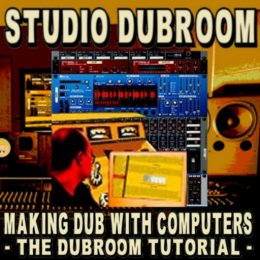
WWW, September 8 2014 - A Couple of days ago, I published chapter 21 of my Computer Dub Tutorial and today I offer you two new chapters, one of which you can read in it's fullness on this page. We're concluding the MIDI part, the phase wherein we make an instrumental Reggae track because if you don't have that, well, you can't make (a) Dub. We're taking a look at what kind of software you need, and a little bit at hardware too.
Since you are reading this, you're probably visiting one of the Dubroom's blogs or the forum. That could mean you are waiting for chapters to be added. I'm sure you don't mind me writing a few personal notes before I paste chapter 22 and a part of 23 into this post. The fact I receive a lot of positive feedback from producers all over the world lately makes me humble once more, as I realize how much more I should add, and -Jah Willing- shall add chapters. I do take this serious, even though I am aware that the things I know in themselves are in it's turn a fraction of what people like Mad Professor know.
One good thing about this tutorial, is the fact that it is located on the Dubroom website. I only post fragments of chapters because the tutorial really needs to be studied from the pages. As I'm working on new chapters, I equally look at the older ones and I plan to add a lot of extra information as time progresses. I also now have the possibility to record video and audio from my computer screen and sound card, which I am sure will be most helpful when we will finally arrive there, where it's all about: the DUB.
All that said, here's the latest additions to the tutorial:
PART 22: MIDI (12) - THAT'S WHY MIDI
In the previous chapter we added the last instruments to our instrumental Reggae track. A track, we created with the use of the MIDI protocol. En passant we've been taking a close look just how a Reggae rhythm is constructed, how you can find a good bass line with your chords or vice versa, and a whole heap more. We're into the 22nd chapter, and actually all we have been doing is laying a ground work for future Dub projects. All we have been doing is creating an instrumental Reggae track with total disregard of any sound balance, and so the track sounds awful. That's what we're going to be working on in the next few chapters.
When I started to write this tutorial I was dealing with like the first generation Audio cards that needed quite a specific set-up. I remember that I had to physically open my computer and change things so that two sound cards could work on one computer, even. In the same time, the way I made my Dub was totally different in these times. It would take me over 5 minutes to create just one echo.
When I discovered Propellerhead Reason, my working method completely changed. What did not change was the fact that I made my instrumental Reggae tracks with midi (and a few audio loops). In spite of all the developments, what has not changed in making Dub with (or without) a computer is the fact that you'll need something to Dub and usually that would be an instrumental Reggae track, or a multi track recording of a Reggae track with, let's say, vocals on them.
So, in a way, it's very good that it took such a long time before we're actually in this part of the tutorial. I don't have to introduce you to a working method that requires more than patience, self control and what have you.
We will still be using the MIDI protocol throughout the entire tutorial. It can't be different, because what we have been doing by creating the music is the very same thing what we will be doing when we're actually in the Dub phase. After all, because of Midi we can give instructions to not just a keyboard, but a mixing board, effect devices and all the things we'll be using. Because of MIDI we can make Dub with computers in the first place.
However, it is time to make some closing remarks about this segment of the tutorial. We have been creating an instrumental Reggae track, even though it's not the next Reggae world hit. You now know why MIDI is a very important part in the creation of music, any music. You know now how to make your own instrumental Reggae track.
We now have to use this track and turn it into a Dub track, something we'll be doing in the next chapters.
PART 23: CREATING A SET UP (1): SOFTWARE REQUIREMENTS
Now that we have our instrumental, you could say that we have a multi-track recording. We have several different instruments all playing their musical part over their own channel on the mixing board. By putting one instrument louder than the other, you create a mix. By adding effects like delay and reverb to the mixing board, you're ready to make a Dub.In short, that is.
To create the instrumental track we've programmed in the last chapter, I have been using Reason 3.04. Now, in September 2014, this is a rather dated version of the superb software by Propellerhead. Add to that, there is software called Ableton which I have started to look at in this year as well but about which I know close to nothing. Add to that the countless other titles in music software, and the -often totally irrelevant- question which software to use, and you have a problem when you're writing how to create Dub with computers.
The software.
Let me describe just what I'll be using Reason 3.04 for in the next chapters, in more general terms. This will not just enable you to go along in this tutorial as you make a set up in your favorite software title, it will enable you to obtain the right software in case you are wondering just what to use. Since the version of Reason I use is not the latest, I suspect that there are a lot of titles that will give you the features required for this tutorial. Probably even free titles. When you know of a few, let me know and I'll add them to this tutorial somewhere.
In short, what you need is a title that enables you to simulate everything you would do when you would have a physical studio with hardware. You want to have a mixing board with instruments and effects devices attached, at least four aux-outputs, and you want to be able to change any setting on any device at anytime. This is called "automation".
Here's a check-list:
CLICK HERE TO READ, WATCH AND LISTEN FURTHER TO CHAPTER 23
