MAKING DUB WITH COMPUTERS CHAPTER
29: DUB ECHOES AND REVERB
STUDIO DUBROOM TUTORIAL
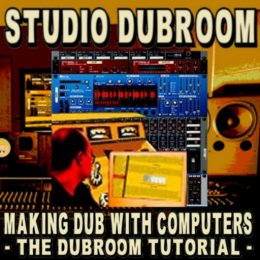
WWW, September 14 2014 - Basically, the main thing a Dub engineer does is (un)muting channels and emphasizing these (un)mutings with effects, the two obligatory ones being reverb and delay, or echo. That's something we're going to look at as we continue our version excursion. Just how and where reverb is placed, and different things you can do with delay.
Very common in Dub mixing is adding reverb to snare drum hits, like every 2nd or 4th. When the skanks play, hit one chord with a Reverb attack. Or unmute the skanks and hit the very first chord with a reverb attack. Or the last one, just before you mute. Use a pre-aux and put the volume slider of the drums close to zero while feeding the reverb device with the drums.
Echoes, or delay, can and should not be just a repeat of itself like in the previous chapter. You can change the sound of the echoes by adding reverb on them but also by applying (slight) EQ changes in the echo feed. Or both. You can let the echo run along with the drums while changing the EQ feed, or just make a long echo of let's say a horn hit and change that feed.
Again (un)muting is essential. Let the skanks play along with the drum and bass and mute them at an unexpected time. Or unmute the skanks every 4th or 8th hit. Mute the horns before the theme is over, or unmute the horn while the theme is already playing. Surprise. Shock. Do the unexpected.
he following video contains all the elements described in the previous paragraph. You will see the Reverb device, the Echo and it's EQ plus the master mixing board. In fact, that's everything that's used in this mix. On top of the screen you'll see a few remarks about the mix. Press replay, pause, whatever.

No comments:
Post a Comment
I welcome your comments and stimulate exchange of ideas and opinions, but will refuse personal attacks, spam and off-topic material.